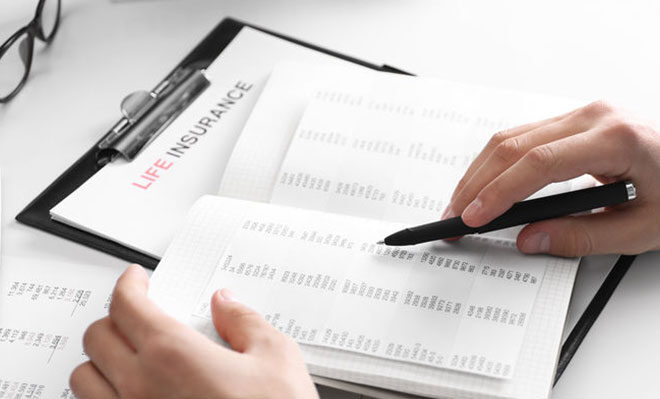How do I check my Kiwi Saver?
Table of Contents
ToggleDo you want to know how to check your Kiwi Saver account balance?
It’s actually relatively easy.
In this blog post, we will walk you through the steps of checking your balance online.
How do I check my Kiwisaver in 4 simple steps
Figure out who your KiwiSaver manager is
Login into mrIR or login into your KiwiSaver online website
What to look for in your statement
What to do with the information
So, you’ve decided to get serious and check your Kiwi Saver contributions and KiwiSaver scheme balance. Well done!
Figuring out who your Kiwisaver management scheme helps with can be a little tricky, but once you have that sorted, it’s smooth sailing from there. We have listed the steps above, and now we will go through and break it down for you.
Your first step is to find out who your KiwiSaver scheme is managed by.
How do I figure out who my KiwiSaver scheme provider is?
Figuring out who your KiwiSaver manager is is a relatively straightforward process, and there are a few ways you can do this.
If you can’t remember your fund manager, the first step is to log in to myIR.
If you have never logged in to myIR or have forgotten your login details, you can call 0800 KiwiSaver or the IRD direct on 0800 775 247
From here, you will be able to see your KiwiSaver account, including who your fund manager is.
How do I check my KiwiSaver contributions and account balance?
There are a few ways to check your Kiwi Saver account. We will walk you through the most common methods below.
Online: Like internet banking, you can check your online account by logging into your KiwiSaver provider’s online portal. Once you have logged in, you should view your account summary and recent transactions.
Phone: You can also check your balance by calling your KiwiSaver provider’s helpline. The representative will be able to provide you with your most recent account amount and transactions.
Paper statement: If you prefer a paper statement, you can request one from your KiwiSaver provider. Your statement will list your balance, recent transactions, and other important information.
Why should I check my KiwiSaver account?
Your KiwiSaver is critical in helping you accumulate your retirement assets. That does not, however, imply you should ignore it until then.
You need to check your account regularly to ensure that the funds are working for you and grow as planned. How frequently you review it depends on how much risk you feel comfortable with, but checking in at least quarterly is a good idea.
How can I see my employer contributions?
If your employer makes direct debit contributions to your KiwiSaver account, you can see those KiwiSaver contributions in your account summary, similar to how you check your internet banking. You can also see the total amount of KiwiSaver voluntary contributions and government contributions that have been made to your account.
When you sign up for KiwiSaver, you will be asked to select a contribution rate of either 3%, 4%, 6%, 8% or 10% of your before-tax pay.
If you do not choose a contribution rate, your employer will deduct the default rate of 3% from your wages.
What is myIR?
MyIR is the inland revenue online portal where you can view your Kiwi Saver account and other personal tax information, including who your provider is. To access myIR, go to www.ird.govt.nz and click on “Login” in the top right corner.
Then, enter your contact details, that is, your username and password, and click “Sign In.” Once you are logged in, you should see a list of all of your registered accounts on the left side of the screen.
Click on “KiwiSaver” to view your Kiwi Saver account information.
There are a couple of things to keep in mind while using myIR to check your KiwiSaver account:
- Your overall balance is not displayed by MyIR, nor does not include investment fund profits and losses.
- It will only display contributions after they have been processed from your employer’s payroll report. Depending on your employer, this might take a few months.
- You can also see when Inland Revenue transfers the money to your KiwiSaver scheme provider
What if I don’t have a myIR account
If you don’t have a myIR online account, it’s pretty easy to register.
Simply fill in your IRD number on the Online Services Registration form on the IRD website to get started.
Check with online your provider
The best way to check your KiwiSaver account balance is to go to the website of your KiwiSaver scheme provider. Most providers have a “Login” or “Member Area” section on their website where you can enter your username and password to view your account summary and recent transactions.
KiwiSaver providers will typically have a secure online login procedure, similar to any other internet bank. Here you may view your KiwiSaver balance and account information.
How do you know if you are in the right fund?
Firstly, there is no one-size-fits-all KiwiSaver fund type. Each KiwiSaver fund has a different mix of investments for individual circumstances, which will affect the level of risk and potential return you could receive.
How much risk you’re comfortable with depends on your age, investment goals, and other personal circumstances.
Your KiwiSaver provider can help you choose the right type of KiwiSaver fund for you, but it’s important to remember that you can always switch funds if your circumstances or risk tolerance change.
If you’re unsure which investment fund is right for you, speak to your provider or financial adviser. They will be able to provide advice based on your specific circumstances.
Final thoughts
KiwiSaver is a great way to save for your retirement, but it’s essential to keep track of your Kiwisaver account balance and payments no matter what your age.
If you want to compare your Income Protection Insurance company click here
Important: All information on this site is of a general nature only. When you compare or complete the assessment online, we will connect you with an advisor who can give you advice at no charge. All advisers who are authorised to use this site, for their marketing purposes, are authorised financial advisers. A full list of advisers and what they can advise on is listed here under our terms & conditions of this site usage.
Latest Post
- Life Insurance for Senior Citizens in NZ: The 2025 Master Guide
- AIA’s Specialist and Testing Support – New Health Benefit Explained
- How Much Life Insurance in NZ Do Kiwis Need? 2025 Expert Guide
- Life Insurance vs Mortgage Protection in NZ: Key Differences
- Best Life Insurance Policies in NZ 2025: Expert Kiwi Guide